KOMPUTER A
1. Buka CMD terlebih Dahulu
2. Lalu ketik “netsh wlan set hostednetwork mode=allow
ssid=mariam key=calumhood (key sebagai passwordnya)
3. selanjutnya ketik “netsh wlan start hostednetwork”
4. lalu buka control panel “network and sharing center” langsung
klik wireless network connection 2
5. lalu klik properties
6.lalu klik ipv4
7. lalu buka cmd lagi untuk proses pingnya, ketikan ip
address komp B “ping 192.168.1.2”
Jaringan terhubung apabila mucul “reply from 192.168.1.1:
bytes=32 time=68ms TTL=64”
KOMPUTER B
1.buka
jaringan wifi dan koneksikan dengan jaringan yang sudah dibuat oleh computer A.
2.lalu buka control panel “network and sharing center” lalu
klik wireless network connection (Mariam)
3. lalu klik properties
4.lalu atur ip addressnya, samakan dengan ip address
computer A bedakan belakangnya saja.
5. lalu buka cmd untuk proses ping, ketik ping (ip address
komputer A) 192.168.1.1






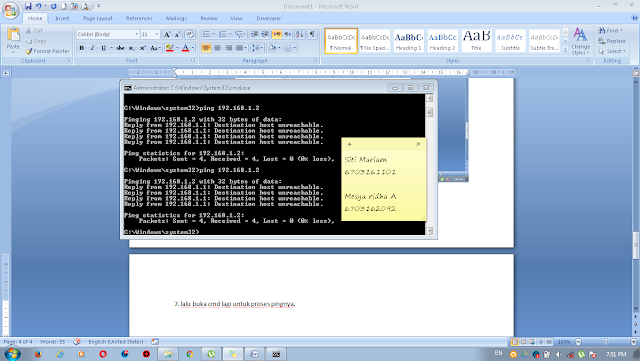





Sands Casino Resort: $300 Million in Losing | Las Vegas
BalasHapusIn the words of Mark Twain, gambling is an art form of หาเงินออนไลน์ success. You could go for that, or just 샌즈카지노 enjoy casino 인카지노 games at Sands' casino on the